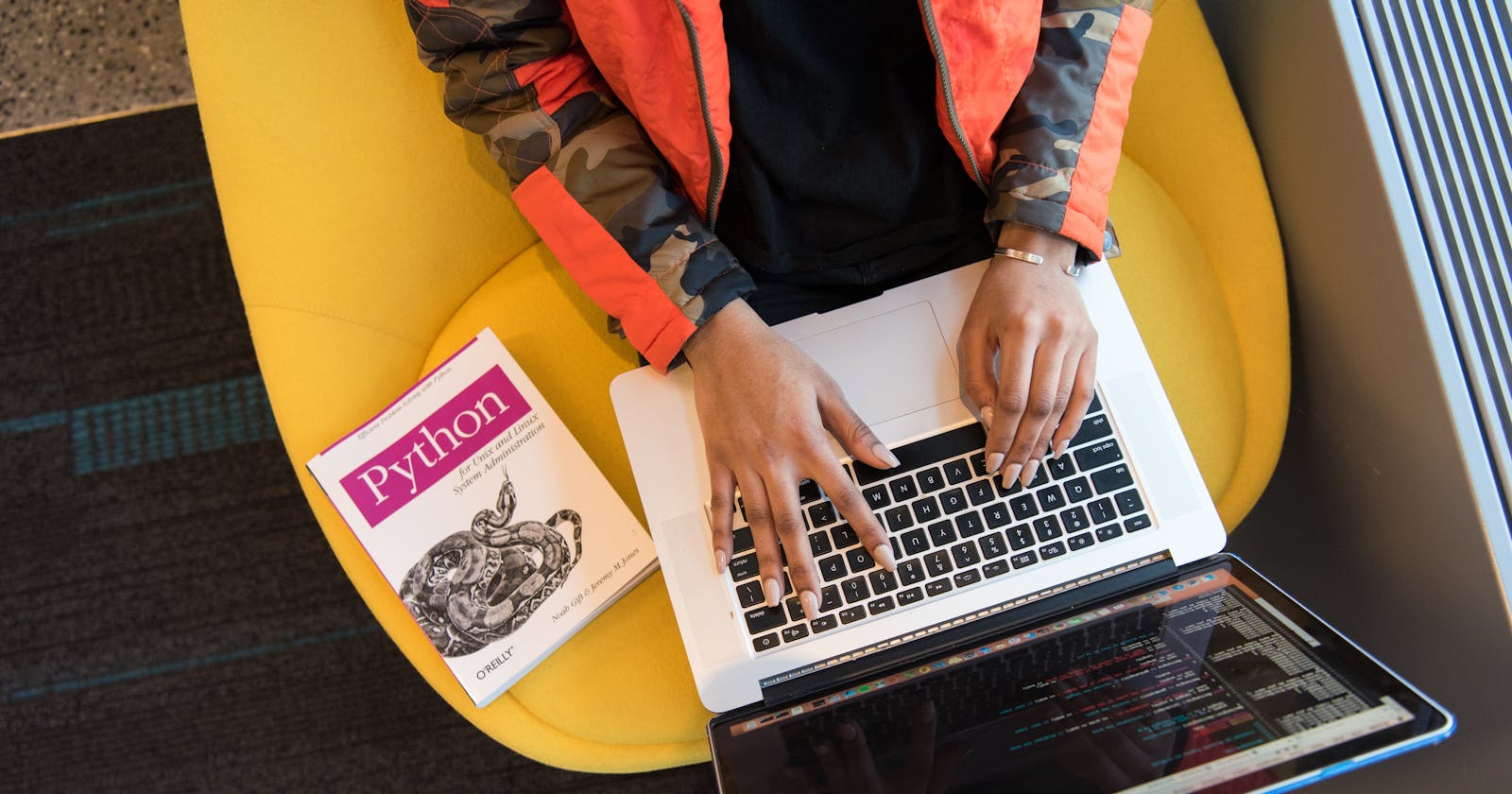Table of contents
No headings in the article.
How to Deploy a Python Lambda Function Using a ZIP File Archive
AWS Lambda is a serverless computing service provided by Amazon Web Services. It allows you to run your code without provisioning or managing servers. AWS Lambda supports several programming languages, including Python. In this blog post, we will show you how to deploy a Python Lambda function using a ZIP file archive.
Prerequisites Before you begin, you need to have the following:
An AWS account
The AWS CLI installed on your local machine
Python 3 installed on your local machine
Step 1: Write Your Python Code First, write your Python code for the Lambda function. You can use any Python editor or IDE of your choice to write the code. Here is a simple example of a Lambda function that returns the current time:
import datetime
def lambda_handler(event, context):
current_time = datetime.datetime.now().time()
return {
'statusCode': 200,
'body': str(current_time)
}
Save this code in a file named "lambda_function.py".
Step 2: Install Required Packages If your Lambda function requires any additional Python packages, you need to install them using pip. Create a separate directory for the packages and install them using the following command:
pip install package-name -t packages/
Replace "package-name" with the name of the package you want to install. Repeat this command for all the packages you want to install. Make sure to specify the packages directory using the "-t" option.
Step 3: Create a ZIP File Create a ZIP file that includes your Python code and the packages directory. To create the ZIP file, navigate to the directory containing your Python code and packages directory and use the following command:
zip -r my-lambda-function.zip lambda_function.py packages/
This command will create a ZIP file named "my-lambda-function.zip" that includes the "lambda_function.py" file and the "packages" directory.
Step 4: Create a Lambda Function Go to the AWS Lambda console and click the "Create Function" button.
Choose the "Author from scratch" option.
Enter a name for your function in the "Function name" field.
Select "Python 3.x" as the runtime.
Click the "Create function" button.
Step 5: Upload the ZIP File In the "Function code" section, select the "Upload a .zip file" option.
Click the "Upload" button and select the ZIP file you created in step 3.
Set the "Handler" field to the name of the Python file containing the Lambda function code (without the .py extension) followed by the name of the Lambda function handler function, separated by a dot. For example, if your Python file is named "lambda_function.py" and your handler function is named "lambda_handler", set the "Handler" field to "lambda_function.lambda_handler".
Step 6: Configure the Lambda Function In the "Basic settings" section, you can configure the memory, timeout, and execution role for your Lambda function.
In the "Environment variables" section, you can set any environment variables required by your Lambda function.
Step 7: Test the Lambda Function Click the "Test" button to test your Lambda function. You can create a new test event or use a sample event.
Click the "Test" button again to run the test.
Step 8: Deploy the Lambda Function If the test is successful, click the "Deploy" button to deploy your Lambda function.
Conclusion In this blog post, we showed you how to deploy a Python Lambda